Guide users anywhere with a Picture-in-Picture companion.
Always-on companion
Quarterzip stays visible in a floating window as users navigate.
Cross-app continuity
Keep guiding even when users switch tabs or visit 3rd-party tools.
AI Cursor interaction
Show exactly where to click with contextual cursor animations that match the user’s screen.
Help that moves with your users.
Help that moves with your users
Forget static tooltips and overlays. Quarterzip’s AI Sidekick and Cursor stay with your users, showing them exactly what to do — no matter where they are in your product journey or how tricky the configuration steps.
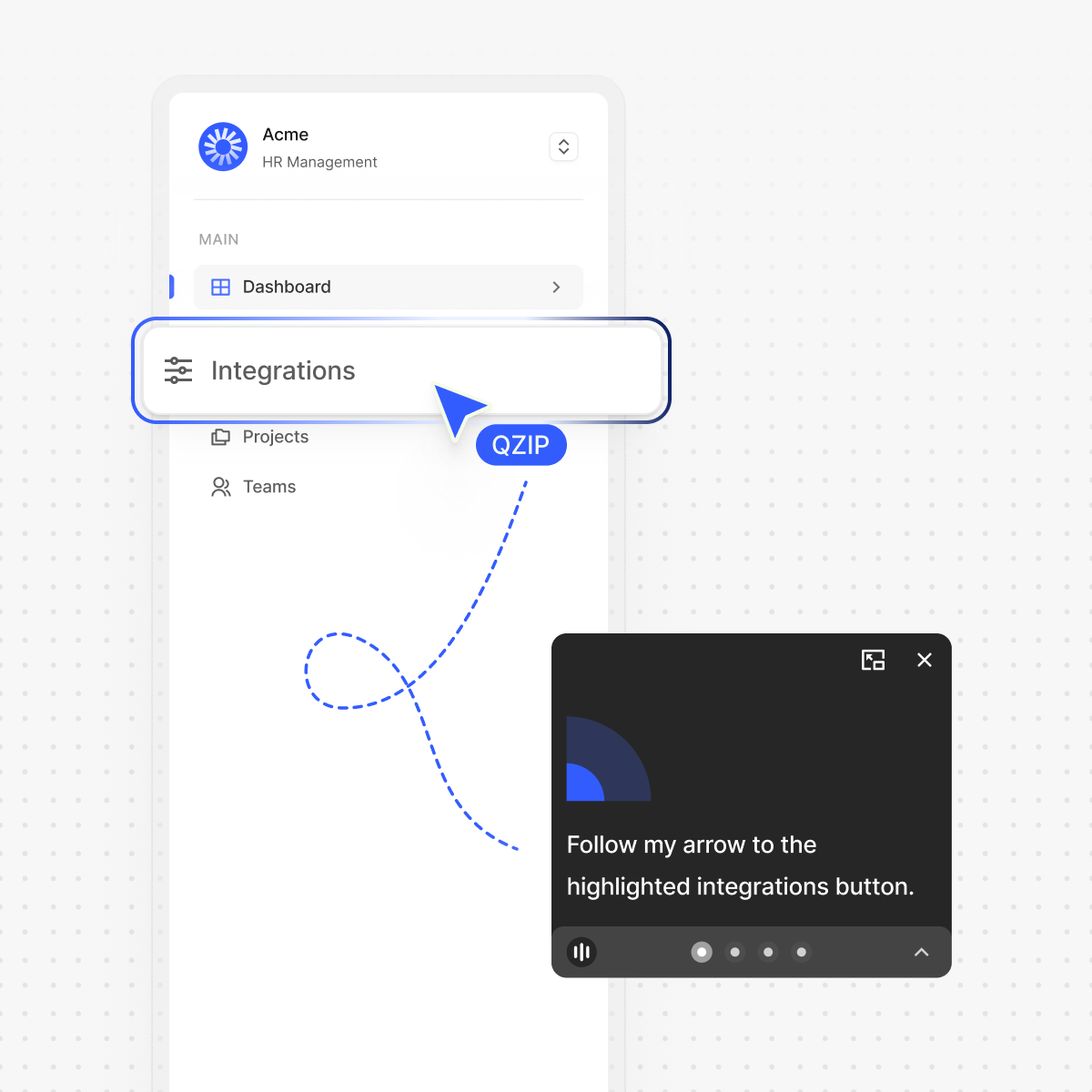
Our smarts, your brand.
Quarterzip lets you customise your assistant’s name, tone , language and appearance so every interaction feels authentically you.

Configure centrally, deploy anywhere.
Deploy anywhere – Integrate Quarterzip directly into your product or simply share a link to Quarterzip with your users to launch onboarding sessions instantly.
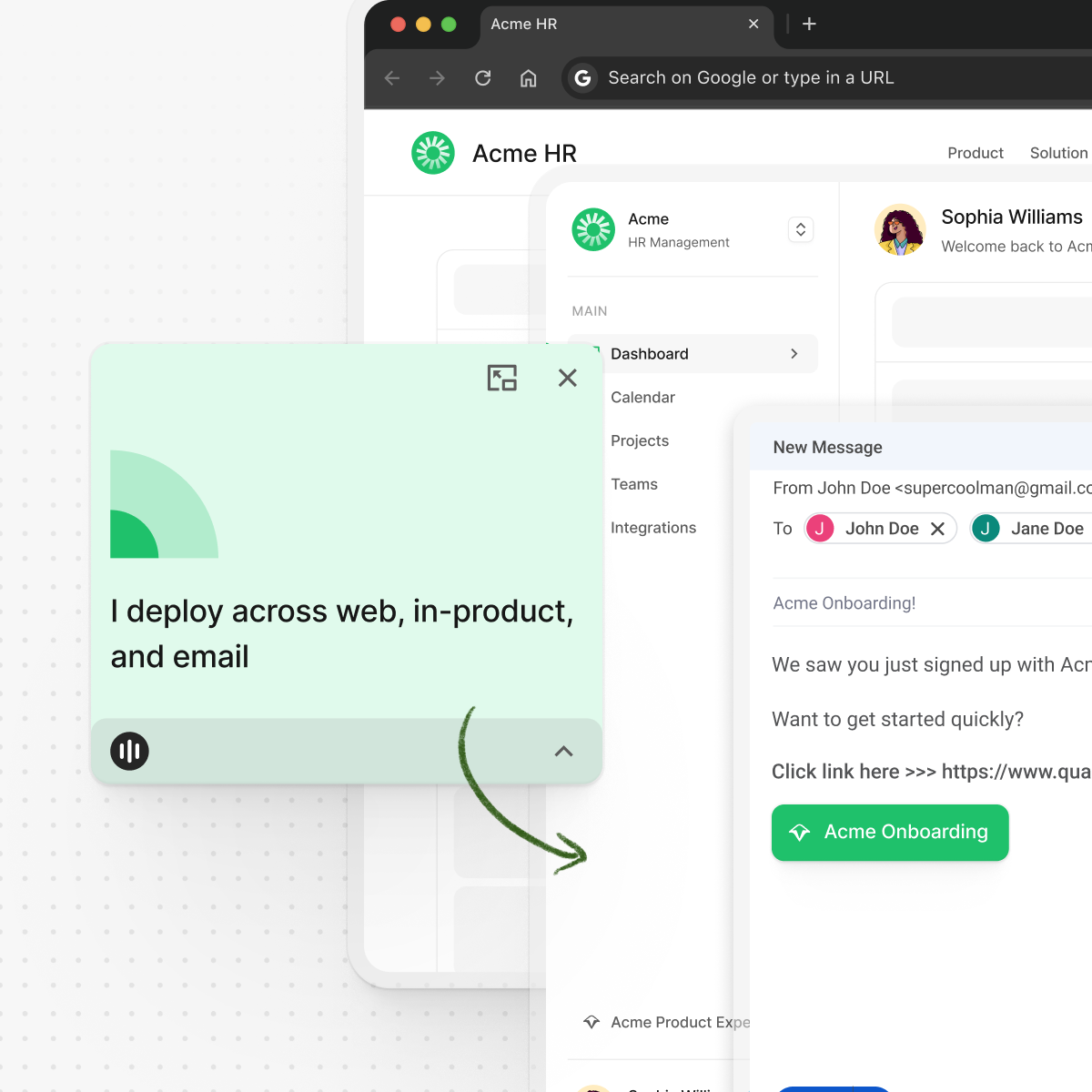
Anyone on your team can configure a production grade Quarterzip Activation Agent
No code required to train, define guardrails and deploy product experts into your customer journey.
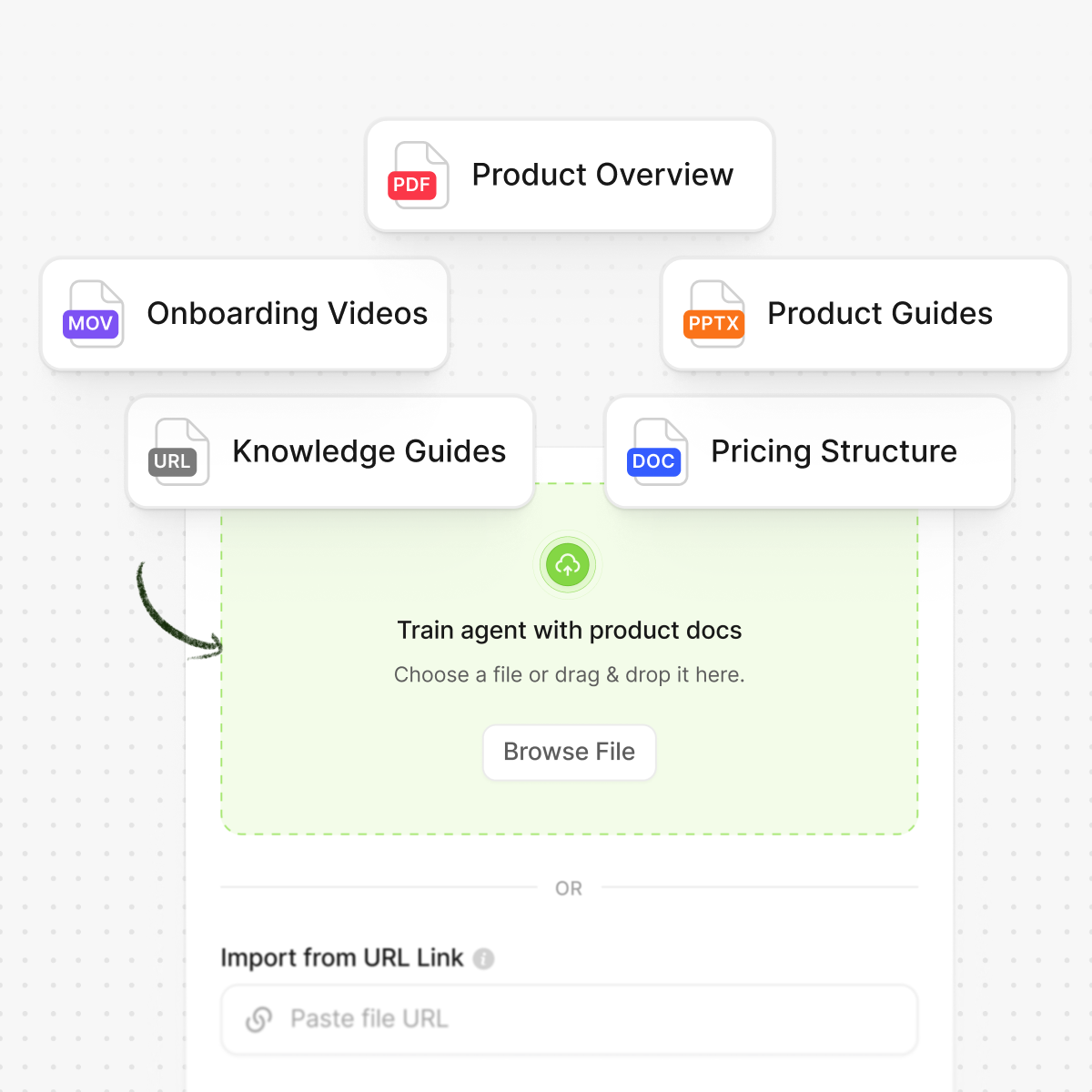
Why dynamic voice beats static help docs.
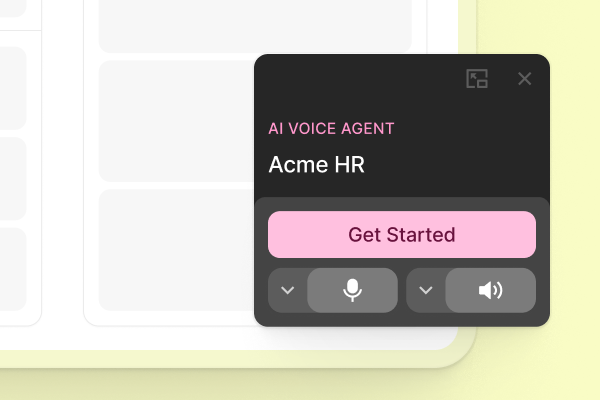
AI Sidekick
Lightweight, draggable assistant that never blocks content.
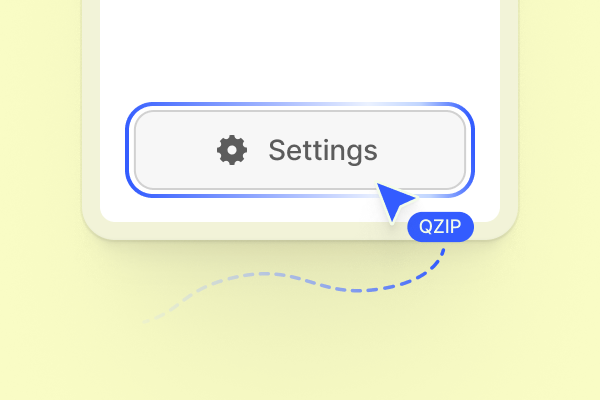
AI Cursor
Points, highlights, and reacts in real time to users hesitation or asks.
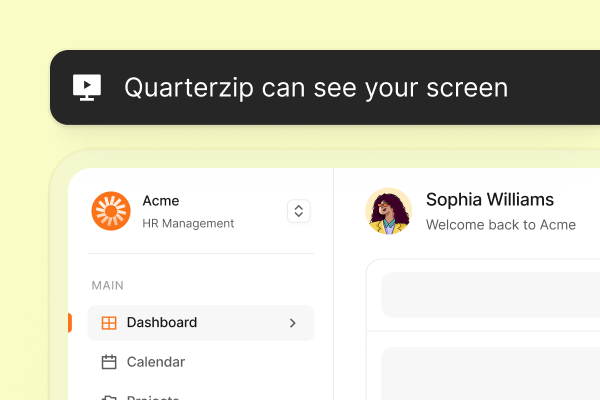
Understand what is going on outside of your product
Our agents see what your users see and guide them specifically on their situation

Multi-context memory
Remembers user’s past calls and progress through activating features.
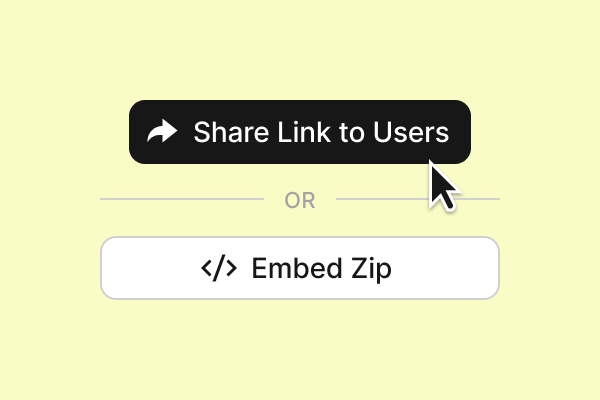
Multiple deployment options
Able to setup and rollout without a single line of code.
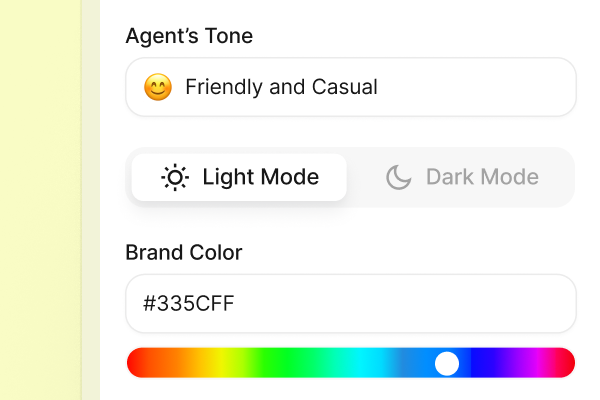
Always on brand
Configure the agent’s name, voice and appearance
Real results from real customers
Common questions about Picture-in-Picture Companion & AI Cursor
What is the Picture-in-Picture Companion?
It’s a floating video guide that stays with users as they navigate your product. It can explain features, show next steps, or answer questions without breaking the user’s flow.
Can users move or hide the Companion?
Yes. Users can reposition or minimize it at any time. Quarterzip keeps the experience helpful, not distracting.
What is the AI Cursor?
The AI Cursor observes how users move through your product. It detects hesitation or confusion, then offers the right help in real time. It’s like having a CSM inside your interface.
Does the Cursor take control of the user’s screen?
No. It never overrides input or moves the user’s cursor. It simply provides contextual cues and suggestions based on behavior.
How do the Companion and Cursor work together?
They share context. When the Cursor detects a user stuck on a step, the Companion can automatically display the right video or message to move them forward.
Can I customize how they look and behave?
Yes. You can control placement, styling, and tone of messages to match your product’s brand. Both features are fully configurable from your Quarterzip dashboard.
Connect once. Guide everywhere.

Personalized onboarding
Deploy Quarterzip across your stack in minutes and deliver seamless, no-code onboarding that meets users wherever they work.


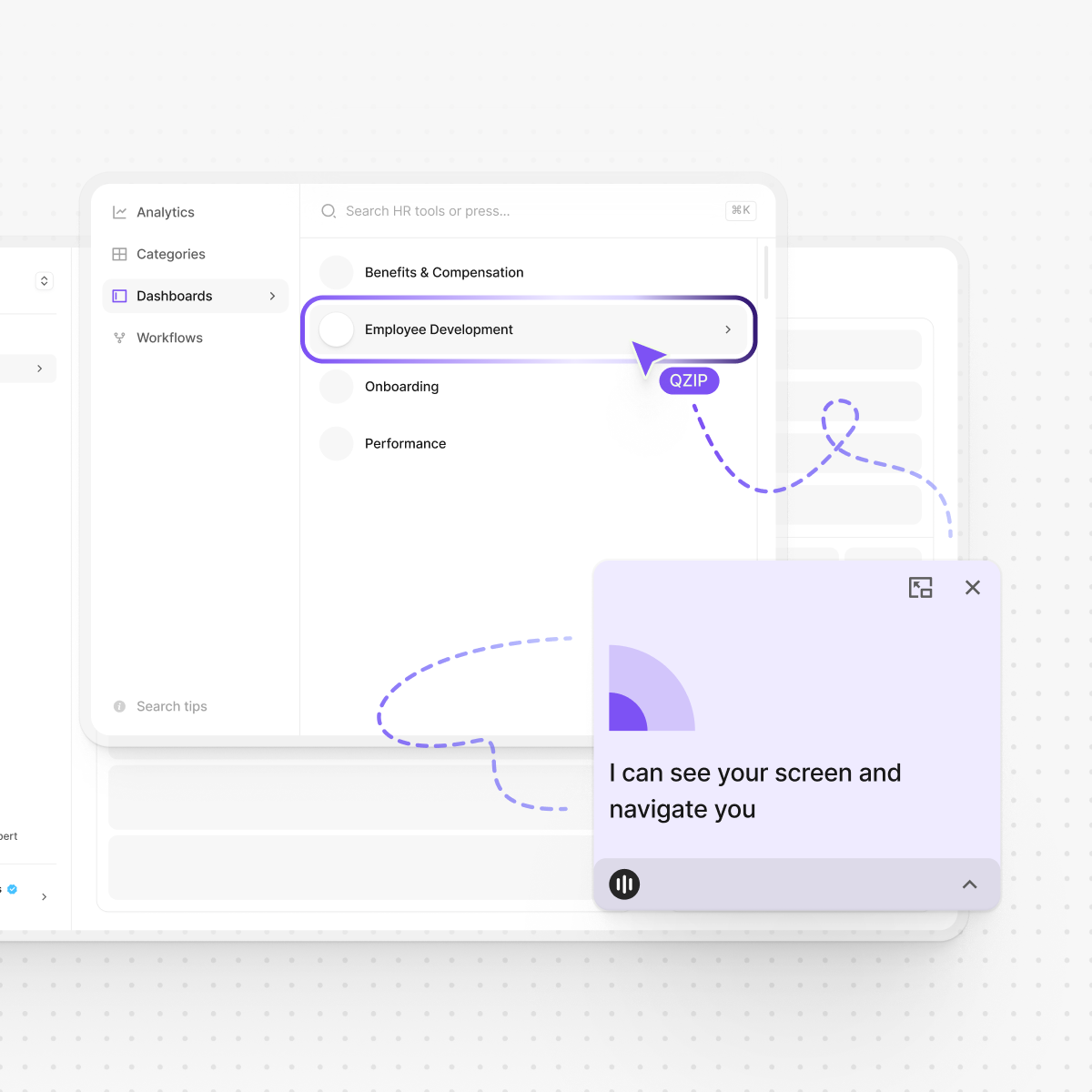
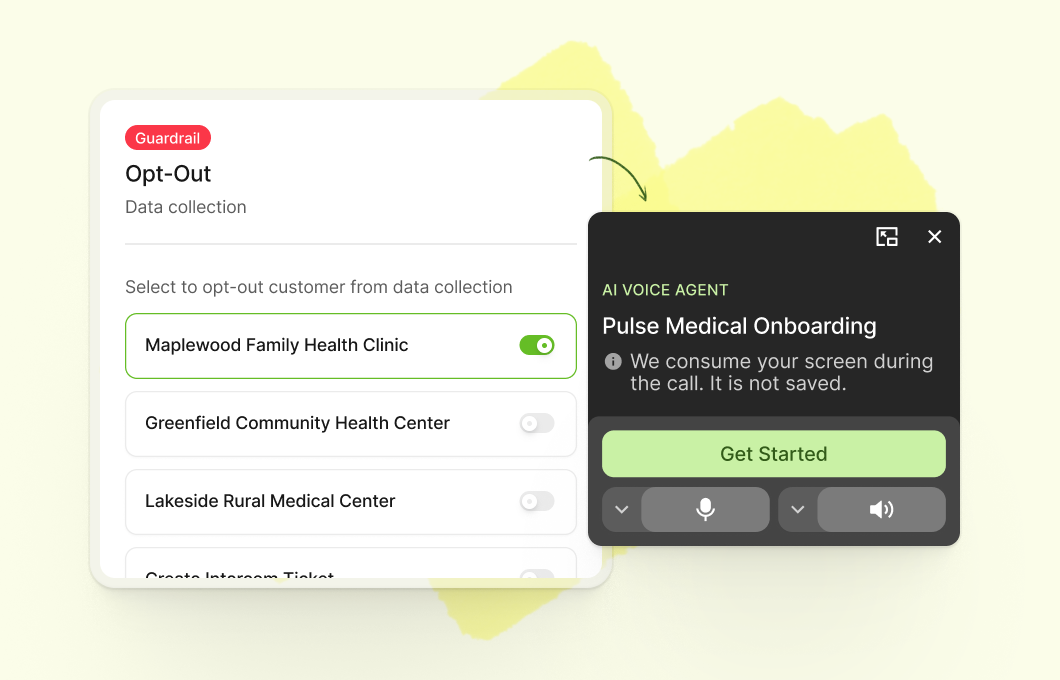
.png)
.png)


